为什么别人的状态栏那么好看,而你自己却无法实现!
这是一个为Android App 设置状态栏的工具类, 可以在4.4及其以上系统中实现 沉浸式状态栏/状态栏变色,支持设置状态栏透明度,满足你司设计师的各种要求(雾)。
在此之前我写过一篇Android App 沉浸式状态栏解决方案,后来我司设计师说默认的透明度太深了,让我改浅一点,然后在想了一些办法之后给解决了。本着不重复造轮子的原则,索性整理成一个工具类,方便需要的开发者。
Sample 下载
特性
设置状态栏颜色
StatusBarUtil.setColor(Activity activity, int color)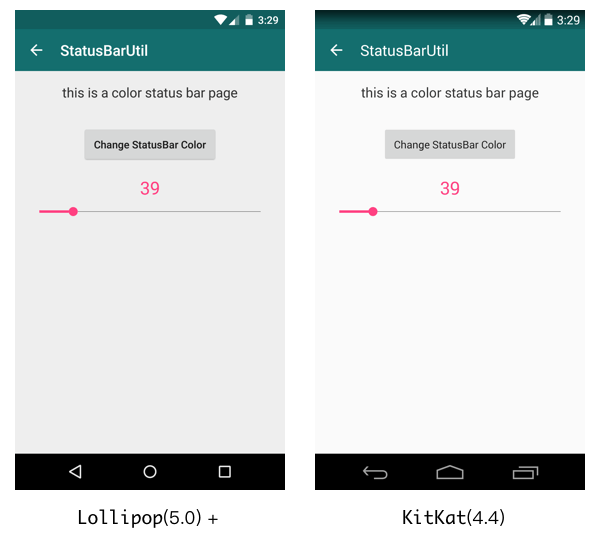
设置状态栏半透明
StatusBarUtil.setTranslucent(Activity activity, int statusBarAlpha)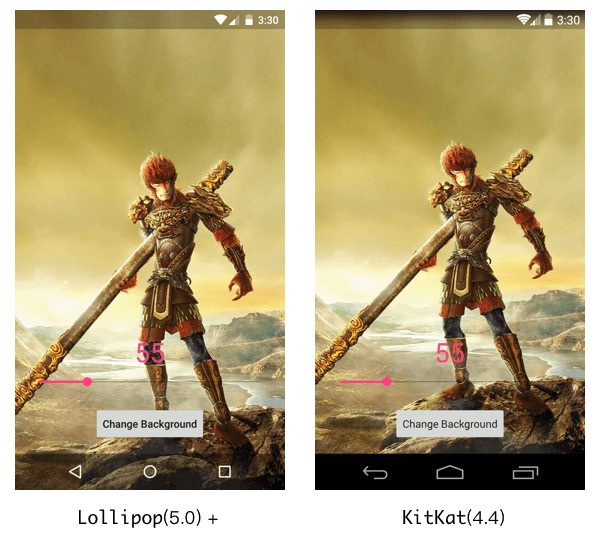
设置状态栏全透明
StatusBarUtil.setTransparent(Activity activity)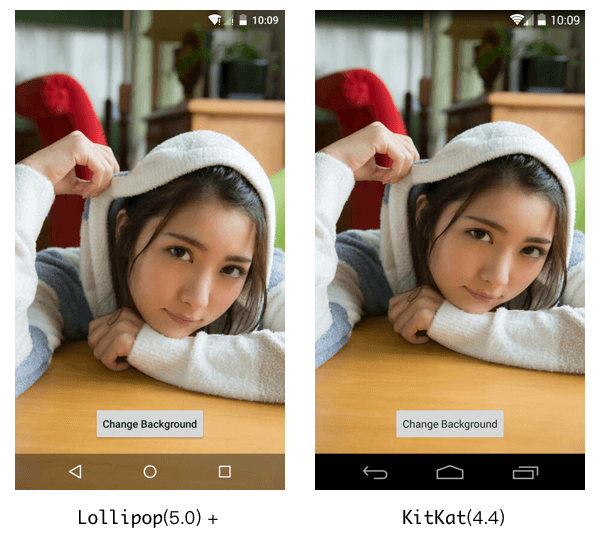
为包含
DrawerLayout的界面设置状态栏颜色(也可以设置半透明和全透明)StatusBarUtil.setColorForDrawerLayout(Activity activity, DrawerLayout drawerLayout, int color)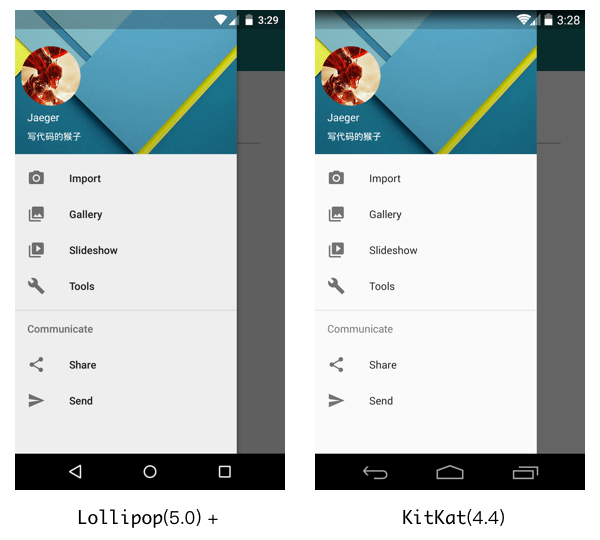
为使用 ImageView 作为头部的界面设置状态栏透明
StatusBarUtil.setTranslucentForImageView(Activity activity, int statusBarAlpha, View needOffsetView)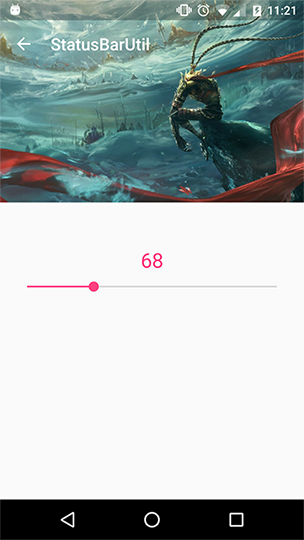
在 Fragment 中使用

为滑动返回界面设置状态栏颜色
推荐配合 bingoogolapple/BGASwipeBackLayout-Android: Android Activity 滑动返回 这个库一起使用。
StatusBarUtil.setColorForSwipeBack(Activity activity, @ColorInt int color, int statusBarAlpha)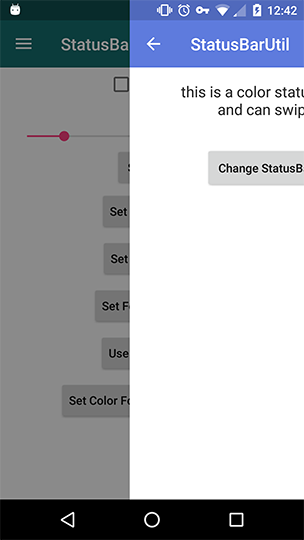
通过传入
statusBarAlpha参数,可以改变状态栏的透明度值,默认值是112。
使用
在 build.gradle 文件中添加依赖, StatusBarUtil 已经发布在 JCenter:
compile 'com.jaeger.statusbarutil:library:1.4.0'在
setContentView()之后调用你需要的方法,例如:setContentView(R.layout.main_activity);
...
StatusBarUtil.setColor(MainActivity.this, mColor);如果你在一个包含
DrawerLayout的界面中使用, 你需要在布局文件中为DrawerLayout添加android:fitsSystemWindows="true"属性:<android.support.v4.widget.DrawerLayout
xmlns:android="http://schemas.android.com/apk/res/android"
xmlns:app="http://schemas.android.com/apk/res-auto"
android:id="@+id/drawer_layout"
android:layout_width="match_parent"
android:layout_height="match_parent"
android:fitsSystemWindows="true">
...
</android.support.v4.widget.DrawerLayout>滑动返回界面设置状态栏颜色:
建议配合 bingoogolapple/BGASwipeBackLayout-Android: Android Activity 滑动返回 库一起使用。
StatusBarUtil.setColorForSwipeBack(Activity activity, @ColorInt int color, int statusBarAlpha)当你设置了
statusBarAlpha值时,该值需要在 0 ~ 255 之间在 Fragment 中的使用可以参照 UseInFragmentActivity.java 来实现
