【实现环信 SDK登陆跳转至Harmony 底部导航栏】
1.在 Index.ets 的 aboutToApper 方法中 实现环信SDK 初始化

代码块(可直接 copy):
let optionss = new ChatOptions("输入管理后台注册的环信 APPkey");
//管理后台网址:https://console.easemob.com/user/login
//环信初始化
ChatClient.getInstance().init(getContext(),optionss)2.登录环信SDK并跳转至少导航栏页面
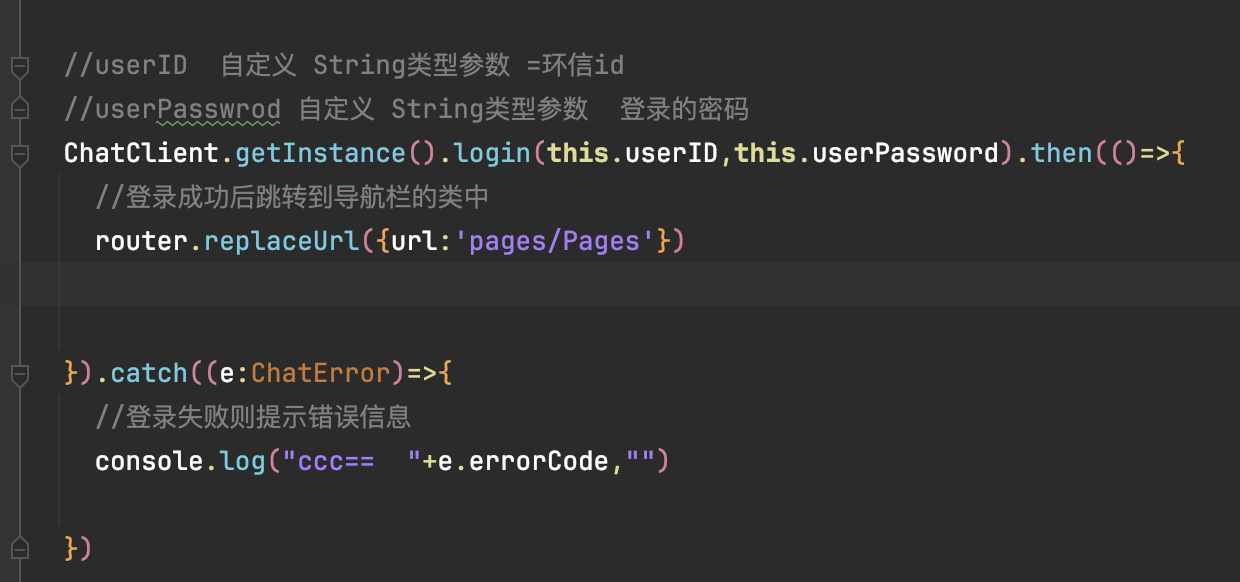
代码块://userID 自定义 String类型参数 =环信id
//userPasswrod 自定义 String类型参数 登录的密码
ChatClient.getInstance().login(this.userID,this.userPassword).then(()=>{
//登录成功后跳转到导航栏的指定类中
router.replaceUrl({url:'pages/Pages'})
}).catch((e:ChatError)=>{
//登录失败则提示错误信息
console.log("ccc== "+e.errorCode,"")
})3.在 Harmony 平台下自定义容器
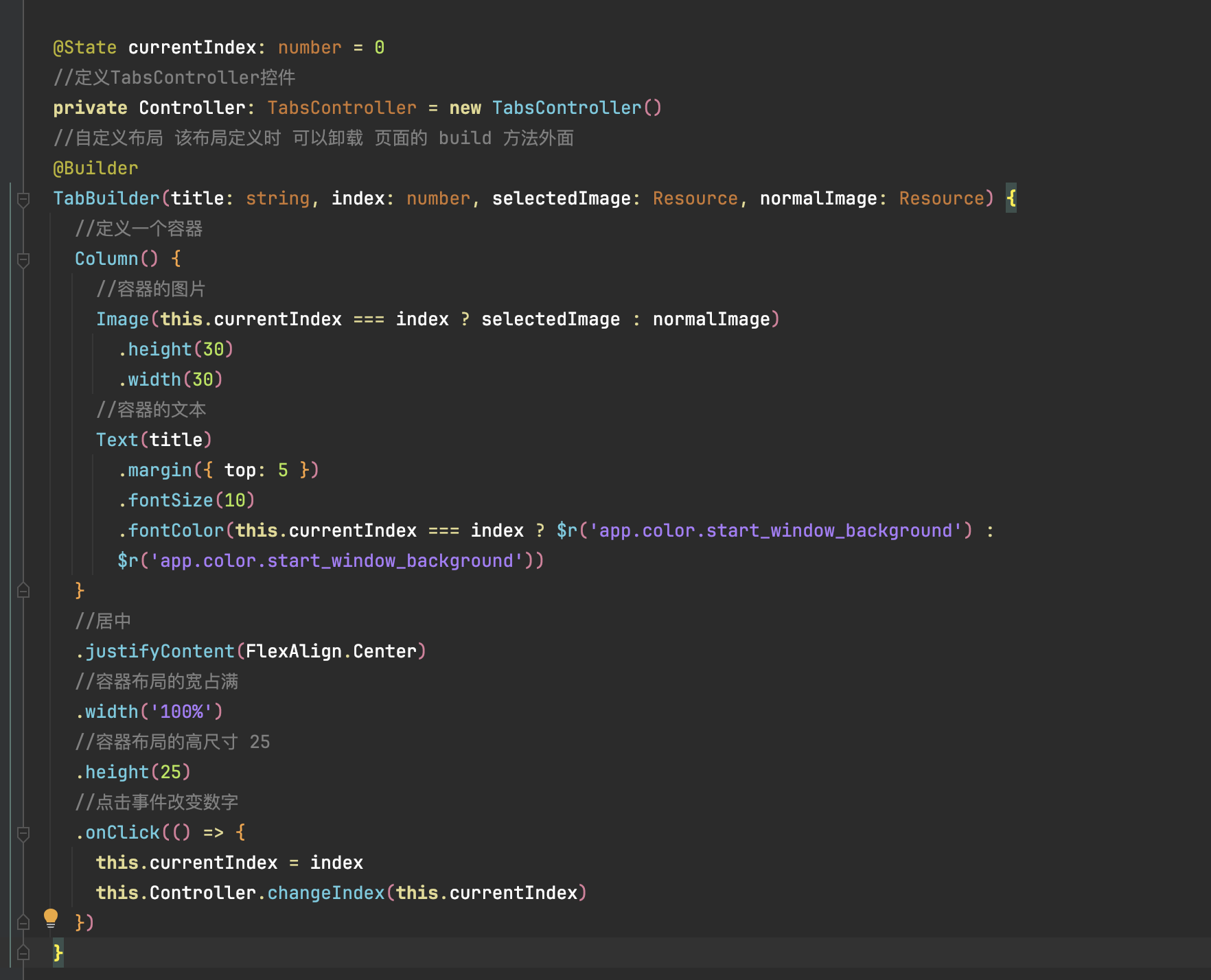
代码块:
@State currentIndex: number = 0
//定义TabsController控件
private Controller: TabsController = new TabsController()
//自定义布局 该布局定义时 可以卸载 页面的 build 方法外面
@Builder
TabBuilder(title: string, index: number, selectedImage: Resource, normalImage: Resource) {
//定义一个容器
Column() {
//容器的图片
Image(this.currentIndex === index ? selectedImage : normalImage)
.height(30)
.width(30)
//容器的文本
Text(title)
.margin({ top: 5 })
.fontSize(10)
.fontColor(this.currentIndex === index ? $r('app.color.start_window_background') :
$r('app.color.start_window_background'))
}
//居中
.justifyContent(FlexAlign.Center)
//容器布局的宽占满
.width('100%')
//容器布局的高尺寸 25
.height(25)
//点击事件改变数字
.onClick(() => {
this.currentIndex = index
this.Controller.changeIndex(this.currentIndex)
})
}4.build 中通过 Tabs 组件实现底部导航栏
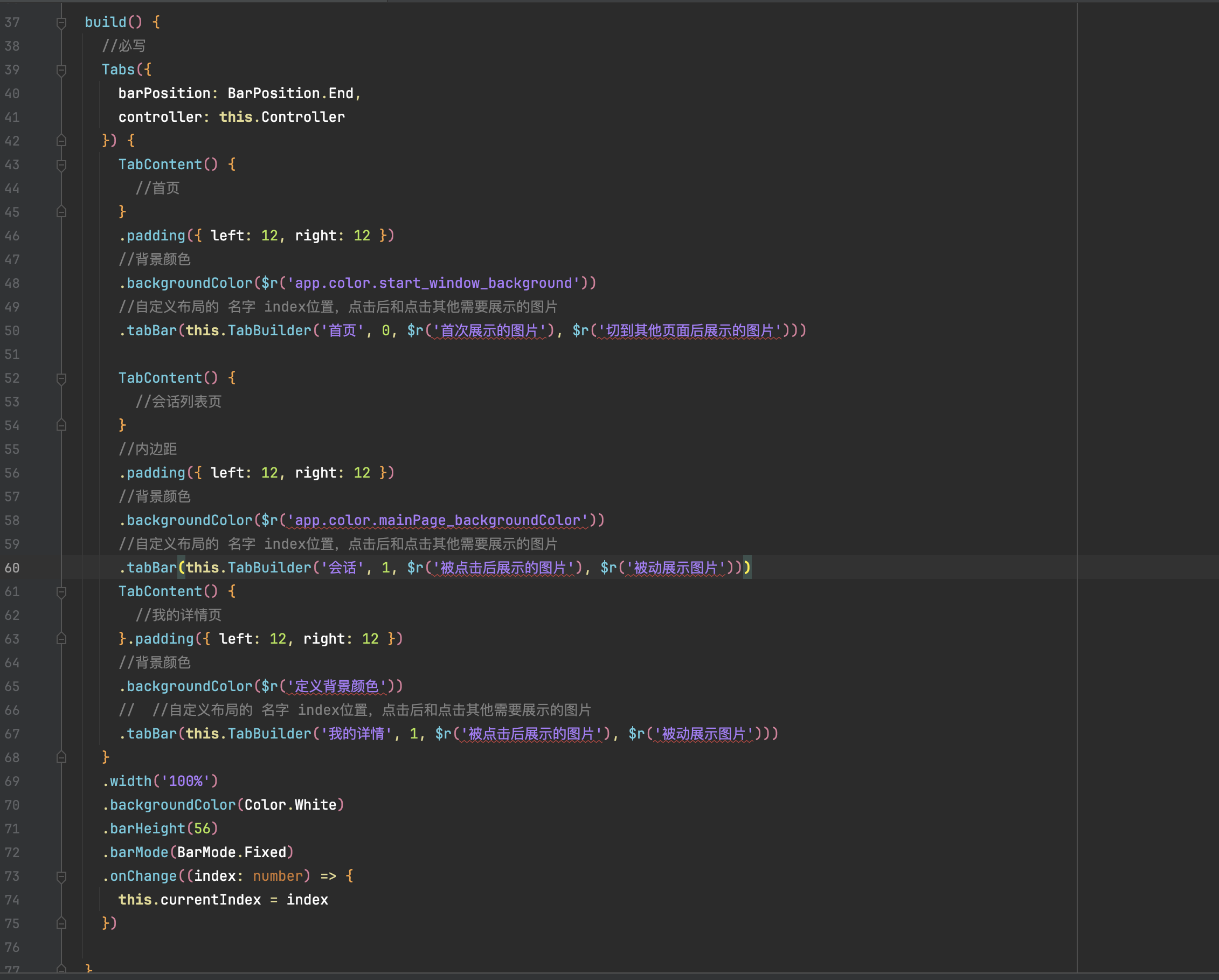
代码块:
build() {
//必写
Tabs({
barPosition: BarPosition.End,
controller: this.Controller
}) {
TabContent() {
//首页
}
.padding({ left: 12, right: 12 })
//背景颜色
.backgroundColor($r('app.color.start_window_background'))
//自定义布局的 名字 index位置,点击后和点击其他需要展示的图片
.tabBar(this.TabBuilder('首页', 0, $r('首次展示的图片'), $r('切到其他页面后展示的图片')))
TabContent() {
//会话列表页
}
//内边距
.padding({ left: 12, right: 12 })
//背景颜色
.backgroundColor($r('app.color.mainPage_backgroundColor'))
//自定义布局的 名字 index位置,点击后和点击其他需要展示的图片
.tabBar(this.TabBuilder('会话', 1, $r('被点击后展示的图片'), $r('被动展示图片')))
TabContent() {
//我的详情页
}.padding({ left: 12, right: 12 })
//背景颜色
.backgroundColor($r('定义背景颜色'))
// //自定义布局的 名字 index位置,点击后和点击其他需要展示的图片
.tabBar(this.TabBuilder('我的详情', 1, $r('被点击后展示的图片'), $r('被动展示图片')))
}
.width('100%')
.backgroundColor(Color.White)
.barHeight(56)
.barMode(BarMode.Fixed)
.onChange((index: number) => {
this.currentIndex = index
})
}