更改官方demo的登录方式—web端
项目场景:
在环信官网下载Demo,本地运行只有手机+验证码的方式登录?怎么更改为自己项目的appkey和用户去进行登录呢?往下看👇👇👇
VUE2 DEMO
第一步:更改appkey
webim-vue-demo===>src===>utils===>WebIMConfig.js
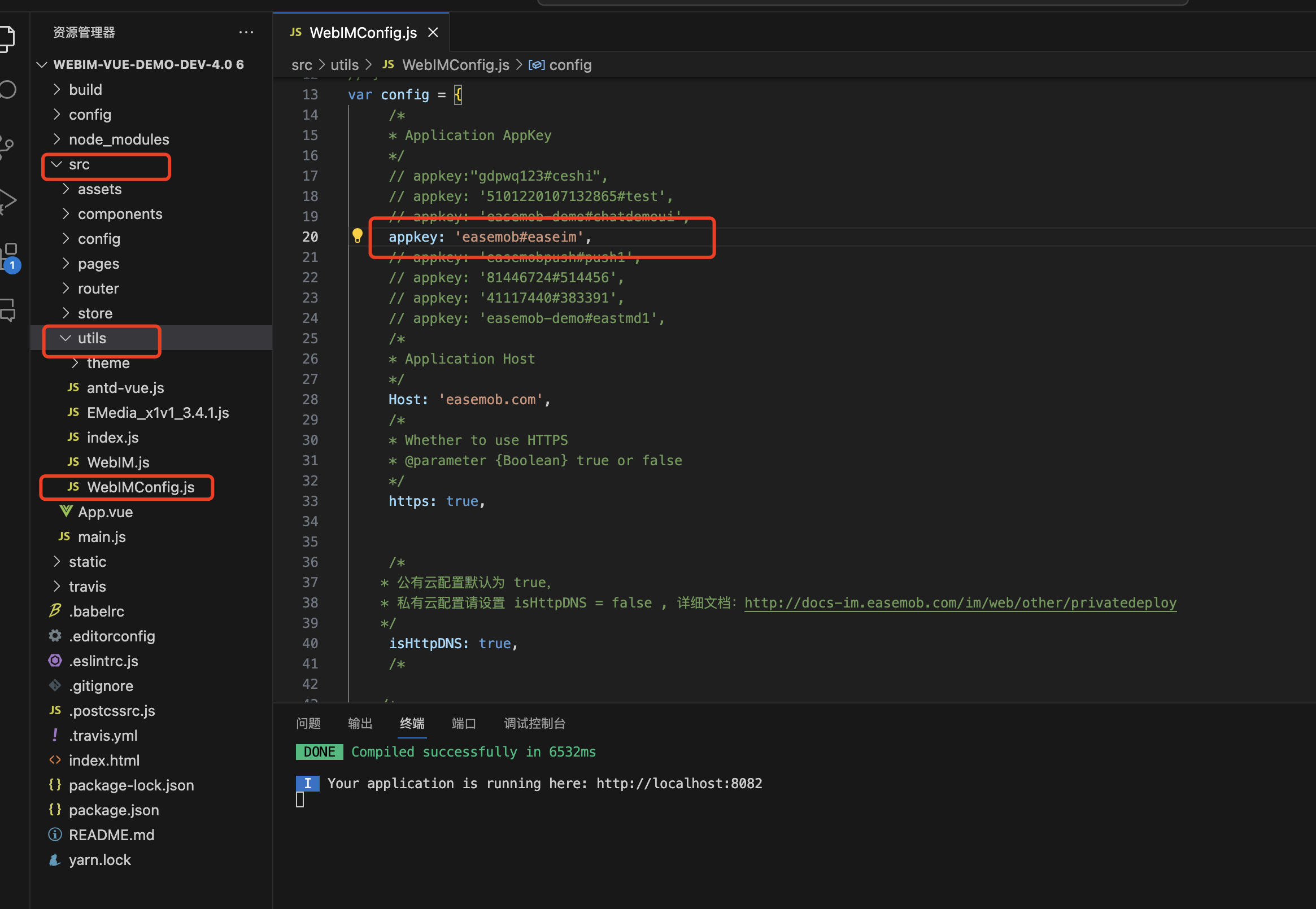
第二步:更改代码
webim-vue-demo===>src===>pages===>login===>index.vue
<template>
<a-layout>
<div class="login">
<div class="login-panel">
<div class="logo">Web IM</div>
<a-input v-model="username" :maxLength="64" placeholder="用户名" />
<a-input v-model="password" :maxLength="64" v-on:keyup.13="toLogin" type="password" placeholder="密码" />
<a-input v-model="nickname" :maxLength="64" placeholder="昵称" v-show="isRegister == true" />
<a-button type="primary" @click="toRegister" v-if="isRegister == true">注册</a-button>
<a-button type="primary" @click="toLogin" v-else>登录</a-button>
</div>
<p class="tip" v-if="isRegister == true">
已有账号?
<span class="green" v-on:click="changeType">去登录</span>
</p>
<p class="tip" v-else>
没有账号?
<span class="green" v-on:click="changeType">注册</span>
</p>
<!-- <div class="login-panel">
<div class="logo">Web IM</div>
<a-form :form="form" >
<a-form-item has-feedback>
<a-input
placeholder="手机号码"
v-decorator="[
'phone',
{
rules: [{ required: true, message: 'Please input your phone number!' }],
},
]"
style="width: 100%"
>
<a-select
initialValue="86"
slot="addonBefore"
v-decorator="['prefix', { initialValue: '86' }]"
style="width: 70px"
>
<a-select-option value="86">
+86
</a-select-option>
</a-select>
</a-input>
</a-form-item>
<a-form-item>
<a-row :gutter="8">
<a-col :span="14">
<a-input
placeholder="短信验证码"
v-decorator="[
'captcha',
{ rules: [{ required: true, message: 'Please input the captcha you got!' }] },
]"
/>
</a-col>
<a-col :span="10">
<a-button v-on:click="getSmsCode" class="getSmsCodeBtn">{{btnTxt}}</a-button>
</a-col>
</a-row>
</a-form-item>
<a-button style="width: 100%" type="primary" @click="toLogin" class="login-rigester-btn">登录</a-button>
</a-form> -->
<!-- </div> -->
</div>
</a-layout>
</template>
<script>
import './index.less';
import { mapState, mapActions } from 'vuex';
import axios from 'axios'
import { Message } from 'ant-design-vue';
const domain = window.location.protocol+'//a1.easemob.com'
const userInfo = localStorage.getItem('userInfo') && JSON.parse(localStorage.getItem('userInfo'));
let times = 60;
let timer
export default{
data(){
return {
username: userInfo && userInfo.userId || '',
password: userInfo && userInfo.password || '',
nickname: '',
btnTxt: '获取验证码'
};
},
beforeCreate() {
this.form = this.$form.createForm(this, { name: 'register' });
},
mounted: function(){
const path = this.isRegister ? '/register' : '/login';
if(path !== location.pathname){
this.$router.push(path);
}
if(this.isRegister){
this.getImageVerification()
}
},
watch: {
isRegister(result){
if(result){
this.getImageVerification()
}
}
},
components: {},
computed: {
isRegister(){
return this.$store.state.login.isRegister;
},
imageUrl(){
return this.$store.state.login.imageUrl
},
imageId(){
return this.$store.state.login.imageId
}
},
methods: {
...mapActions(['onLogin', 'setRegisterFlag', 'onRegister', 'getImageVerification', 'registerUser', 'loginWithToken']),
toLogin(){
this.onLogin({
username: this.username.toLowerCase(),
password: this.password
});
// const form = this.form;
// form.validateFields(['phone', 'captcha'], { force: true }, (err, value) => {
// if(!err){
// const {phone, captcha} = value
// this.loginWithToken({phone, captcha})
// }
// });
},
toReset(){
this.$router.push('/resetpassword')
},
toRegister(e){
e.preventDefault(e);
// this.form.validateFieldsAndScroll((err, values) => {
// if (!err) {
// this.registerUser({
// userId: values.username,
// userPassword: values.password,
// phoneNumber: values.phone,
// smsCode: values.captcha,
// })
// }
// });
this.onRegister({
username: this.username.toLowerCase(),
password: this.password,
nickname: this.nickname.toLowerCase(),
});
},
changeType(){
this.setRegisterFlag(!this.isRegister);
},
getSmsCode(){
if(this.$data.btnTxt != '获取验证码') return
const form = this.form;
form.validateFields(['phone'], { force: true }, (err, value) => {
if(!err){
const {phone, imageCode} = value
this.getCaptcha({phoneNumber: phone, imageCode})
}
});
},
getCaptcha(payload){
const self = this
const imageId = this.imageId
axios.post(domain+`/inside/app/sms/send/${payload.phoneNumber}`, {
phoneNumber: payload.phoneNumber,
})
.then(function (response) {
Message.success('短信已发送')
self.countDown()
})
.catch(function (error) {
if(error.response && error.response.status == 400){
if(error.response.data.errorInfo == 'Image verification code error.'){
self.getImageVerification()
}
if(error.response.data.errorInfo == 'phone number illegal'){
Message.error('请输入正确的手机号!')
}else if(error.response.data.errorInfo == 'Please wait a moment while trying to send.'){
Message.error('你的操作过于频繁,请稍后再试!')
}else if(error.response.data.errorInfo.includes('exceed the limit')){
Message.error('获取已达上限!')
}else{
Message.error(error.response.data.errorInfo)
}
}
});
},
countDown(){
this.$data.btnTxt = times
timer = setTimeout(() => {
this.$data.btnTxt--
times--
if(this.$data.btnTxt === 0){
times = 60
this.$data.btnTxt = '获取验证码'
return clearTimeout(timer)
}
this.countDown()
}, 1000)
}
}
};
</script>
webim-vue-demo===>src===>store===>login.js
只用更改actions下的onLogin,其余不用动
onLogin: function(context, payload){
context.commit('setUserName', payload.username);
let options = {
user: payload.username,
pwd: payload.password,
appKey: WebIM.config.appkey,
apiUrl: 'https://a1.easecdn.com'
};
WebIM.conn.open(options).then((res)=>{
localStorage.setItem('userInfo', JSON.stringify({ userId: payload.username, password: payload.password,accessToken:res.accessToken}));
});
},VUE3 DEMO:
第一步:更改appkey
webim-vue-demo===>src===>IM===>config===>index.js
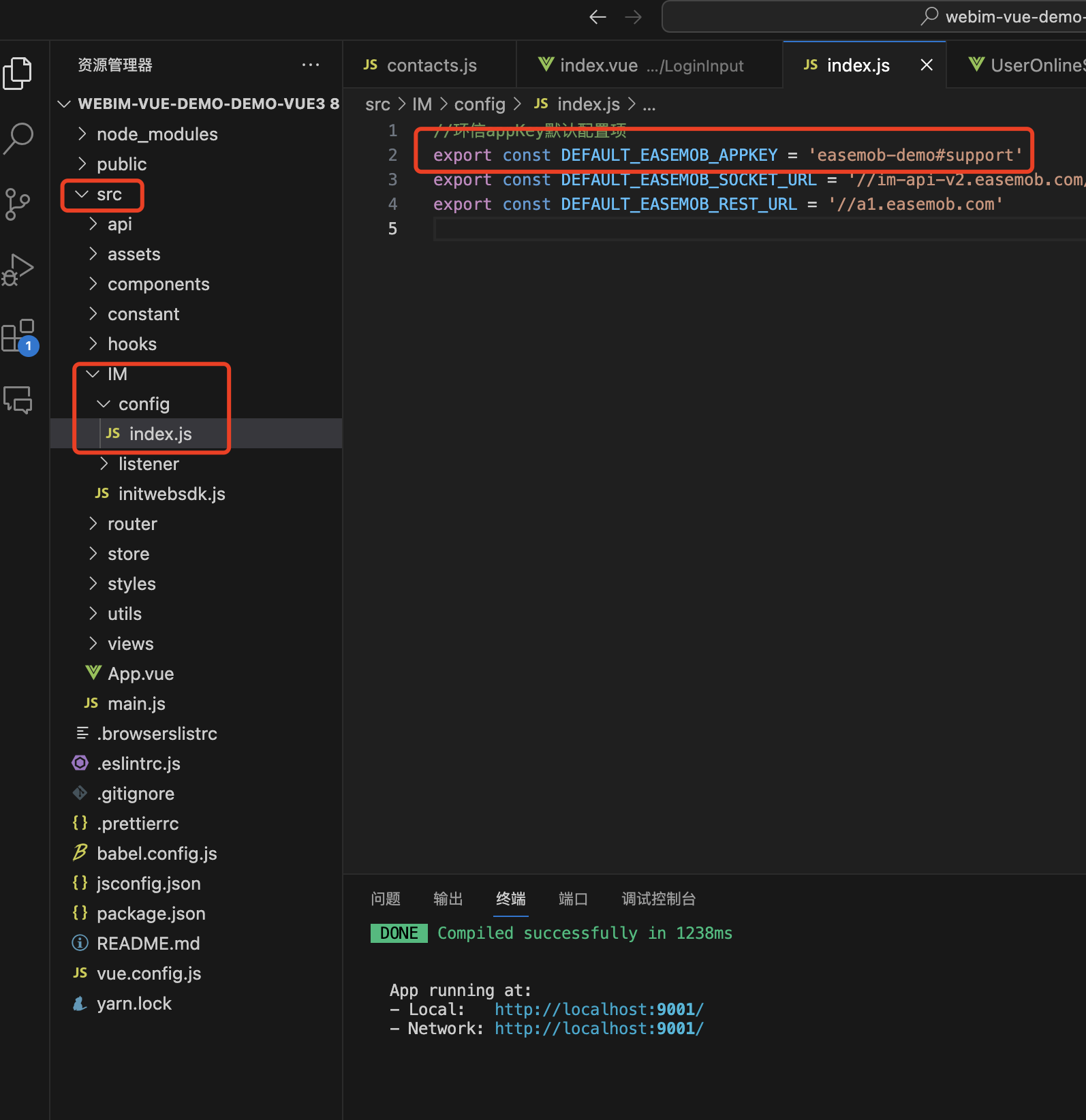
第二步:更改代码
webim-vue-demo===>src===>views===>Login===>components===>LoginInput===>index.vue
<script setup>
import { ref, reactive, watch, computed } from 'vue'
import { ElMessage } from 'element-plus'
import { EaseChatClient } from '@/IM/initwebsdk'
import { handleSDKErrorNotifi } from '@/utils/handleSomeData'
import { fetchUserLoginSmsCode, fetchUserLoginToken } from '@/api/login'
import { useStore } from 'vuex'
import { usePlayRing } from '@/hooks'
const store = useStore()
const loginValue = reactive({
phoneNumber: '',
smsCode: ''
})
const buttonLoading = ref(false)
//根据登陆初始化一部分状态
const loginState = computed(() => store.state.loginState)
watch(loginState, (newVal) => {
if (newVal) {
buttonLoading.value = false
loginValue.phoneNumber = ''
loginValue.smsCode = ''
}
})
const rules = reactive({
phoneNumber: [
{ required: true, message: '请输入手机号', trigger: 'blur' },
{
pattern: /^1[3-9]\d{9}$/,
message: '请输入正确的手机号',
trigger: ['blur', 'change']
}
],
smsCode: [
{
required: true,
message: '请输入短信验证码',
trigger: ['blur', 'change']
}
]
})
//登陆接口调用
const loginIM = async () => {
const { clickRing } = usePlayRing()
clickRing()
buttonLoading.value = true
/* SDK 登陆的方式 */
try {
let { accessToken } = await EaseChatClient.open({
user: loginValue.phoneNumber.toLowerCase(),
pwd: loginValue.smsCode.toLowerCase(),
});
window.localStorage.setItem(`EASEIM_loginUser`, JSON.stringify({ user: loginValue.phoneNumber, accessToken: accessToken }))
} catch (error) {
console.log('>>>>登陆失败', error);
const { data: { extraInfo } } = error
handleSDKErrorNotifi(error.type, extraInfo.errDesc);
loginValue.phoneNumber = '';
loginValue.smsCode = '';
}
finally {
buttonLoading.value = false;
}
/* !环信后台接口登陆(仅供环信线上demo使用!) */
// const params = {
// phoneNumber: loginValue.phoneNumber.toString(),
// smsCode: loginValue.smsCode.toString()
// }
// try {
// const res = await fetchUserLoginToken(params)
// if (res?.code === 200) {
// console.log('>>>>>>登陆token获取成功', res.token)
// EaseChatClient.open({
// user: res.chatUserName.toLowerCase(),
// accessToken: res.token
// })
// window.localStorage.setItem(
// 'EASEIM_loginUser',
// JSON.stringify({
// user: res.chatUserName.toLowerCase(),
// accessToken: res.token
// })
// )
// }
// } catch (error) {
// console.log('>>>>登陆失败', error)
// if (error.response?.data) {
// const { code, errorInfo } = error.response.data
// if (errorInfo.includes('does not exist.')) {
// ElMessage({
// center: true,
// message: `用户${loginValue.username}不存在!`,
// type: 'error'
// })
// } else {
// handleSDKErrorNotifi(code, errorInfo)
// }
// }
// } finally {
// buttonLoading.value = false
// }
}
/* 短信验证码相关 */
const isSenedAuthCode = ref(false)
const authCodeNextCansendTime = ref(60)
const sendMessageAuthCode = async () => {
const phoneNumber = loginValue.phoneNumber
try {
await fetchUserLoginSmsCode(phoneNumber)
ElMessage({
type: 'success',
message: '验证码获取成功!',
center: true
})
startCountDown()
} catch (error) {
ElMessage({ type: 'error', message: '验证码获取失败!', center: true })
}
}
const startCountDown = () => {
isSenedAuthCode.value = true
let timer = null
timer = setInterval(() => {
if (
authCodeNextCansendTime.value <= 60 &&
authCodeNextCansendTime.value > 0
) {
authCodeNextCansendTime.value--
} else {
clearInterval(timer)
timer = null
authCodeNextCansendTime.value = 60
isSenedAuthCode.value = false
}
}, 1000)
}
</script>
<template>
<el-form :model="loginValue" :rules="rules">
<el-form-item prop="phoneNumber">
<el-input
class="login_input_style"
v-model="loginValue.phoneNumber"
placeholder="手机号"
clearable
/>
</el-form-item>
<el-form-item prop="smsCode">
<el-input
class="login_input_style"
v-model="loginValue.smsCode"
placeholder="请输入短信验证码"
>
<template #append>
<el-button
type="primary"
:disabled="loginValue.phoneNumber && isSenedAuthCode"
@click="sendMessageAuthCode"
v-text="
isSenedAuthCode
? `${authCodeNextCansendTime}S`
: '获取验证码'
"
></el-button>
</template>
</el-input>
</el-form-item>
<el-form-item>
<div class="function_button_box">
<el-button
v-if="loginValue.phoneNumber && loginValue.smsCode"
class="haveValueBtn"
:loading="buttonLoading"
@click="loginIM"
>登录</el-button
>
<el-button v-else class="notValueBtn">登录</el-button>
</div>
</el-form-item>
</el-form>
</template>
<style lang="scss" scoped>
.login_input_style {
margin: 10px 0;
width: 400px;
height: 50px;
padding: 0 16px;
}
::v-deep .el-input__inner {
padding: 0 20px;
font-style: normal;
font-weight: 400;
font-size: 14px;
line-height: 20px;
letter-spacing: 1.75px;
color: #3a3a3a;
&::placeholder {
font-family: 'PingFang SC';
font-style: normal;
font-weight: 400;
font-size: 14px;
line-height: 20px;
/* identical to box height */
letter-spacing: 1.75px;
color: #cccccc;
}
}
::v-deep .el-input__suffix-inner {
font-size: 20px;
margin-right: 15px;
}
::v-deep .el-form-item__error {
margin-left: 16px;
}
::v-deep .el-input-group__append {
background: linear-gradient(90deg, #04aef0 0%, #5a5dd0 100%);
width: 60px;
color: #fff;
border: none;
font-weight: 400;
button {
font-weight: 300;
}
}
.login_text {
font-family: 'PingFang SC';
font-style: normal;
font-weight: 400;
font-size: 12px;
line-height: 17px;
text-align: right;
.login_text_isuserid {
display: inline-block;
// width: 100px;
color: #f9f9f9;
}
.login_text_tologin {
margin-right: 20px;
width: 80px;
color: #05b5f1;
cursor: pointer;
&:hover {
text-decoration: underline;
}
}
}
.function_button_box {
margin-top: 10px;
width: 400px;
button {
margin: 10px;
width: 380px;
height: 50px;
border-radius: 57px;
}
.haveValueBtn {
background: linear-gradient(90deg, #04aef0 0%, #5a5dd0 100%);
border: none;
font-weight: 300;
font-size: 17px;
color: #f4f4f4;
&:active {
background: linear-gradient(90deg, #0b83b2 0%, #363df4 100%);
}
}
.notValueBtn {
border: none;
font-weight: 300;
font-size: 17px;
background: #000000;
mix-blend-mode: normal;
opacity: 0.3;
color: #ffffff;
cursor: not-allowed;
}
}
</style>REACT DEMO:
第一步:更改appkey
webim-dev===>demo===>src===>config===>WebIMConfig.js
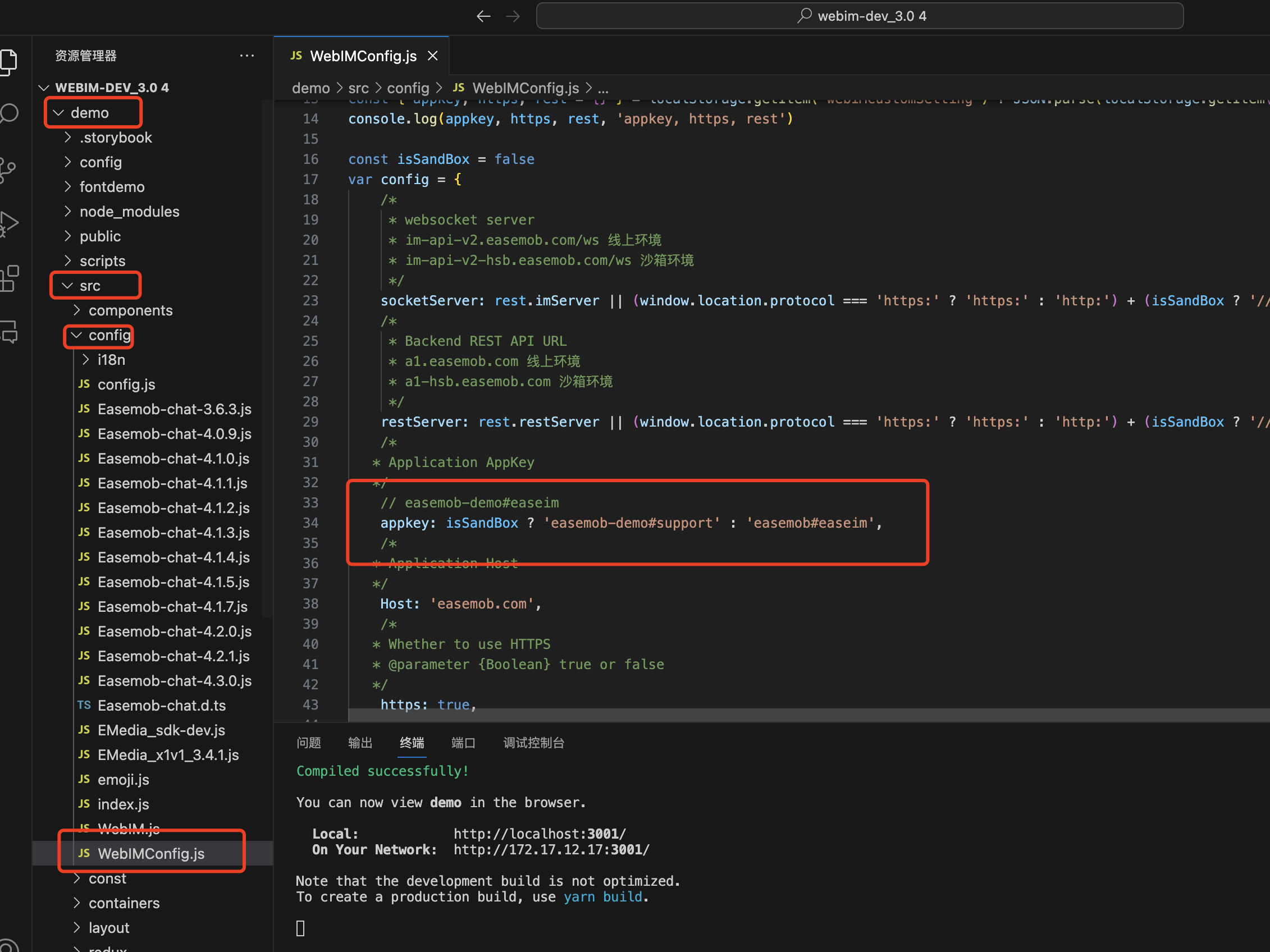
第二步:更改代码
webim-dev===>demo===>src===>config===>WebIMConfig.js
将usePassword改为true
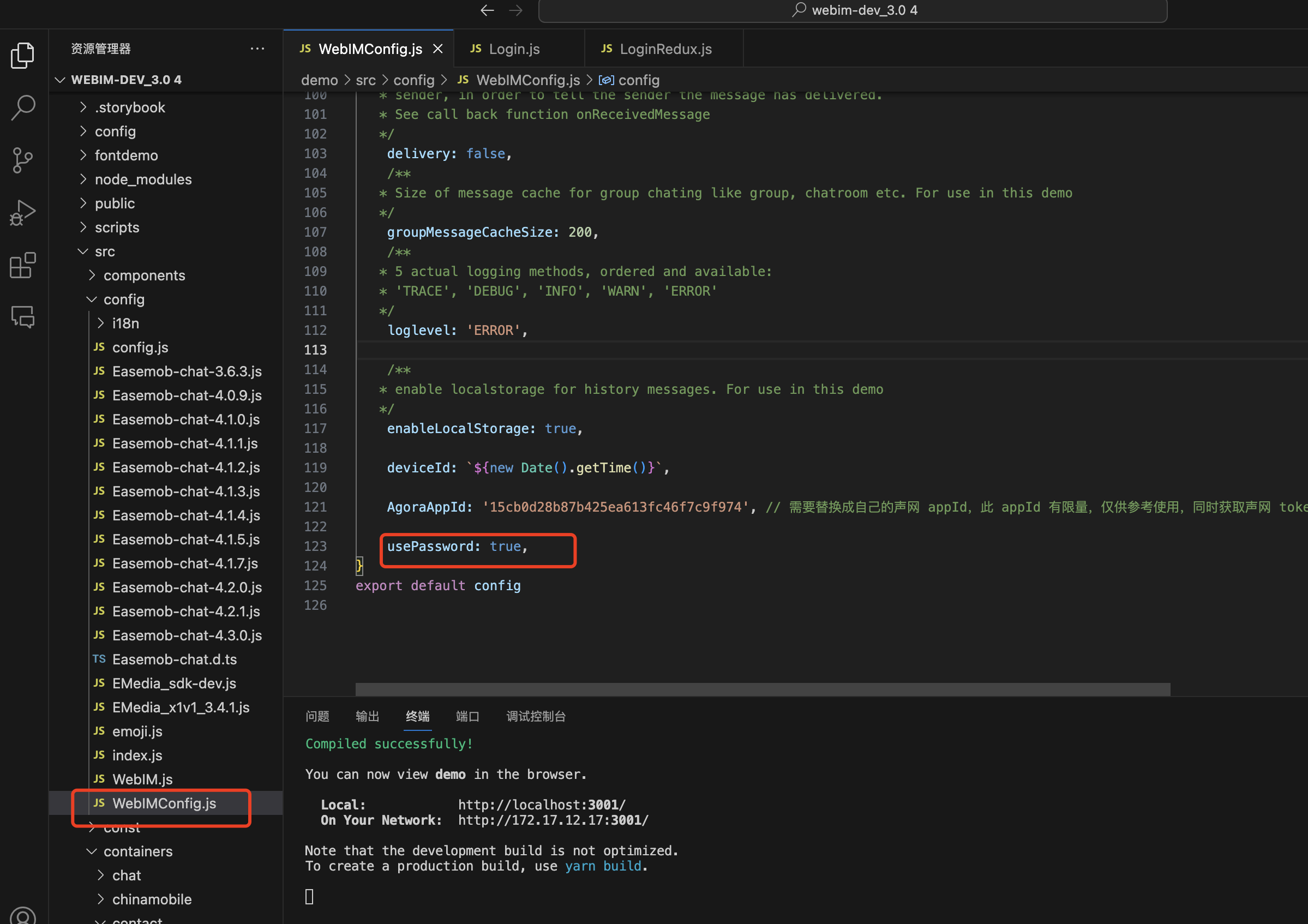
UNIAPP DEMO:
第一步:更改appkey
uniapp vue2 demo
webim-uniapp-demo===>utils===>WebIMConfig.js
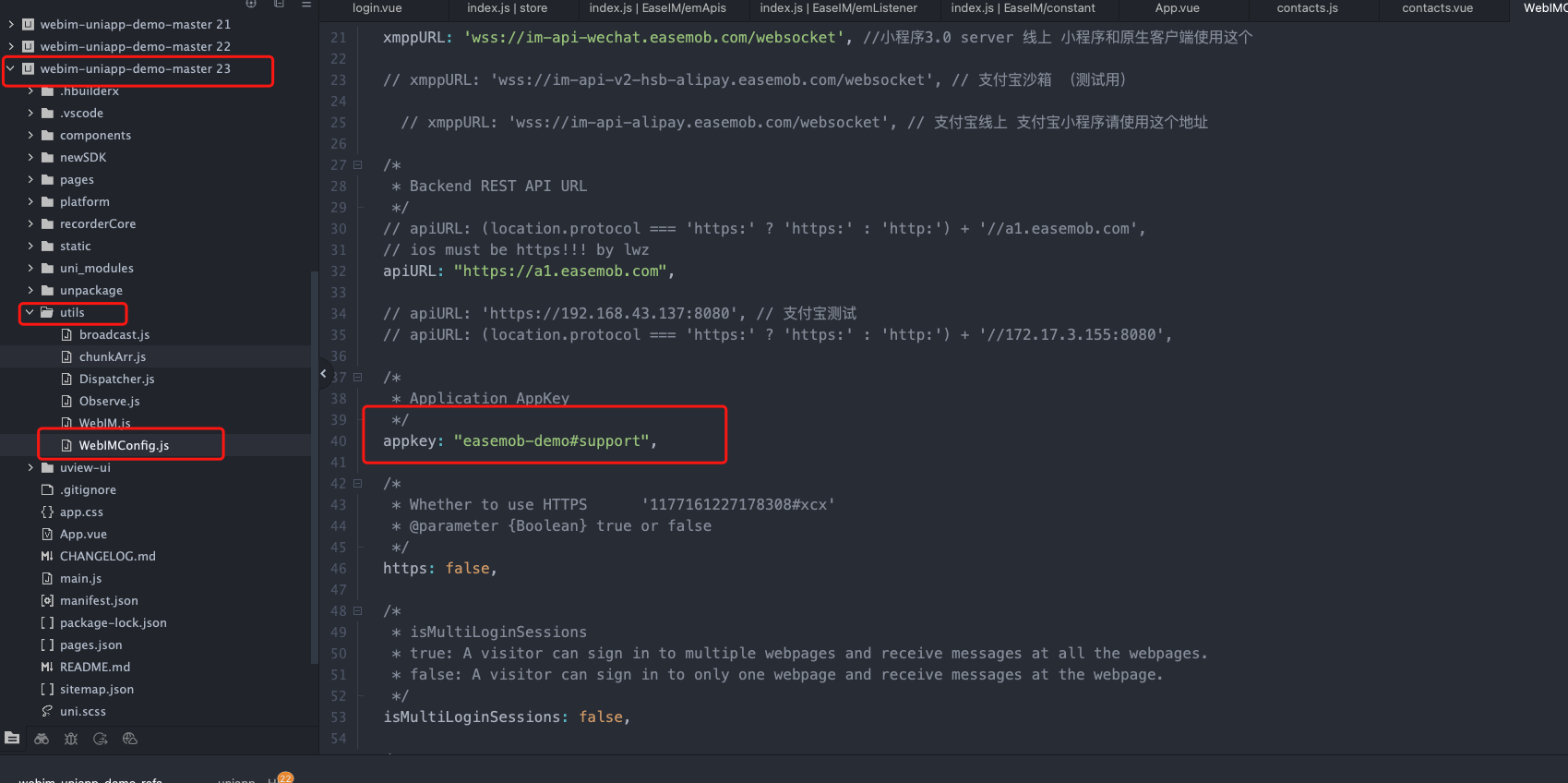
uniapp vue3 demo
webim-uniapp-demo===>EaseIM===>config===>index.js
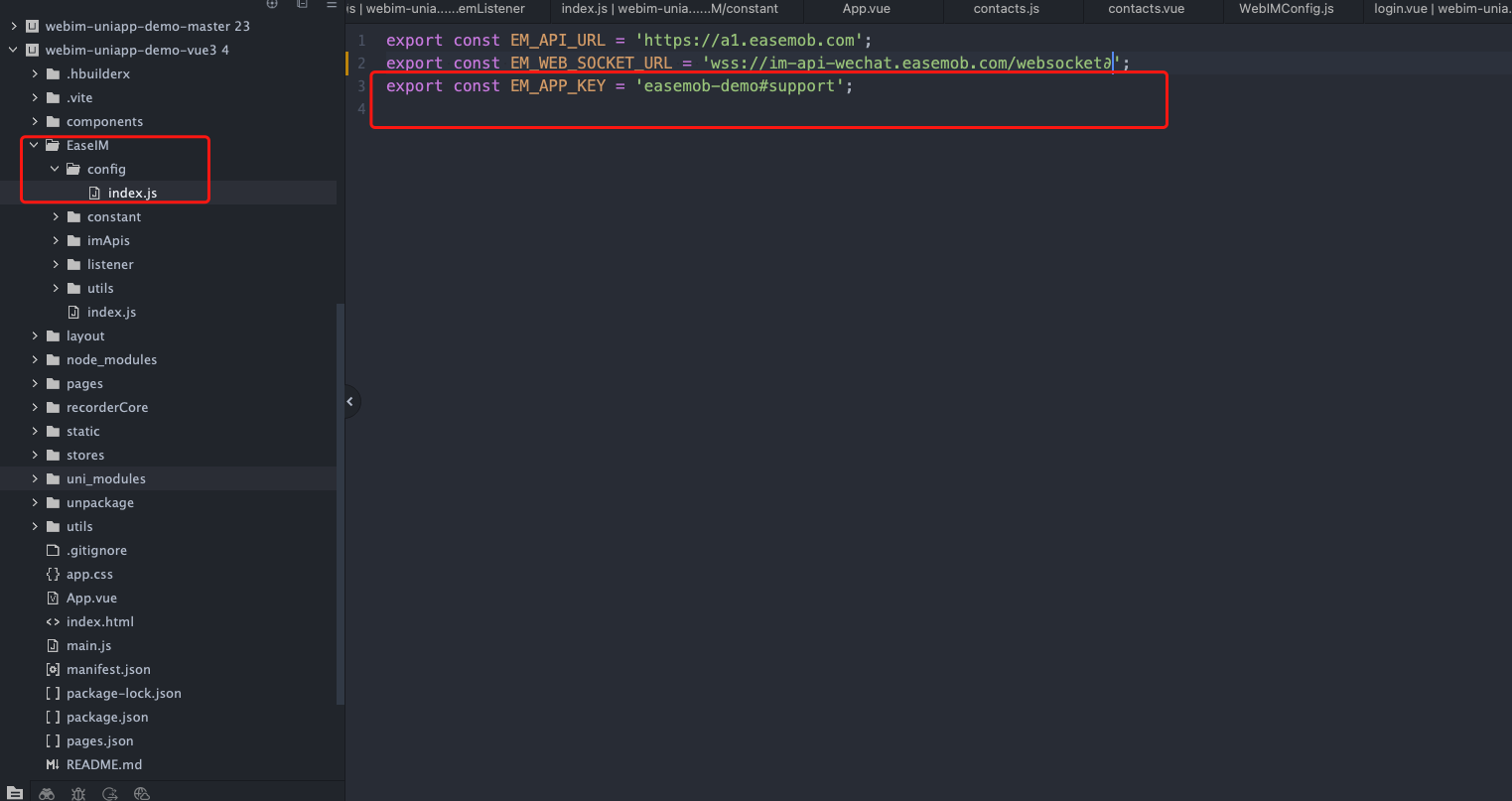
第二步:更改代码
webim-uniapp-demo===>pages===>login===>login.vue
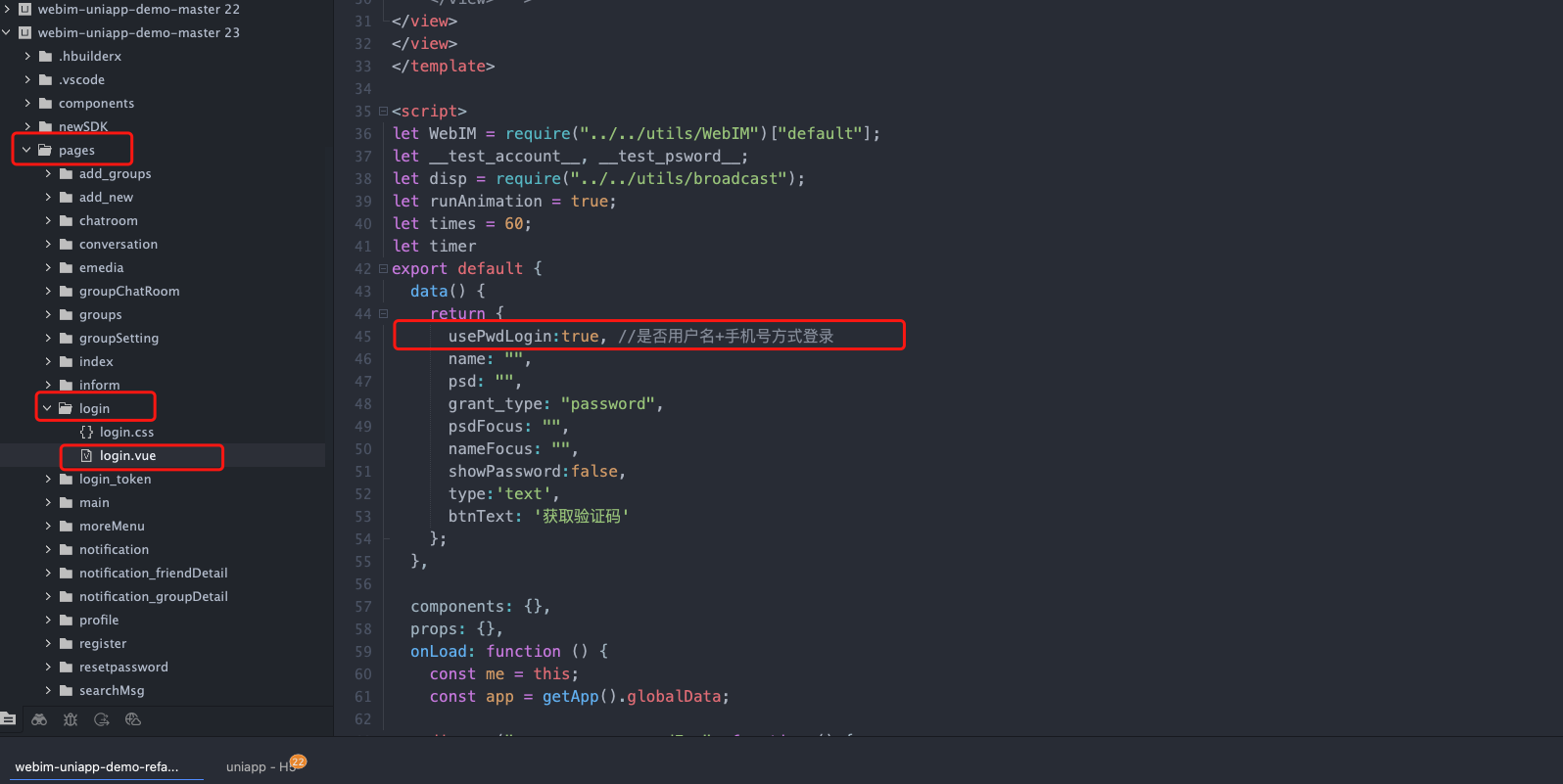
微信小程序 DEMO:
第一步:更改appkey
webim-weixin-demo===>src===>utils===>WebIMConfig.js
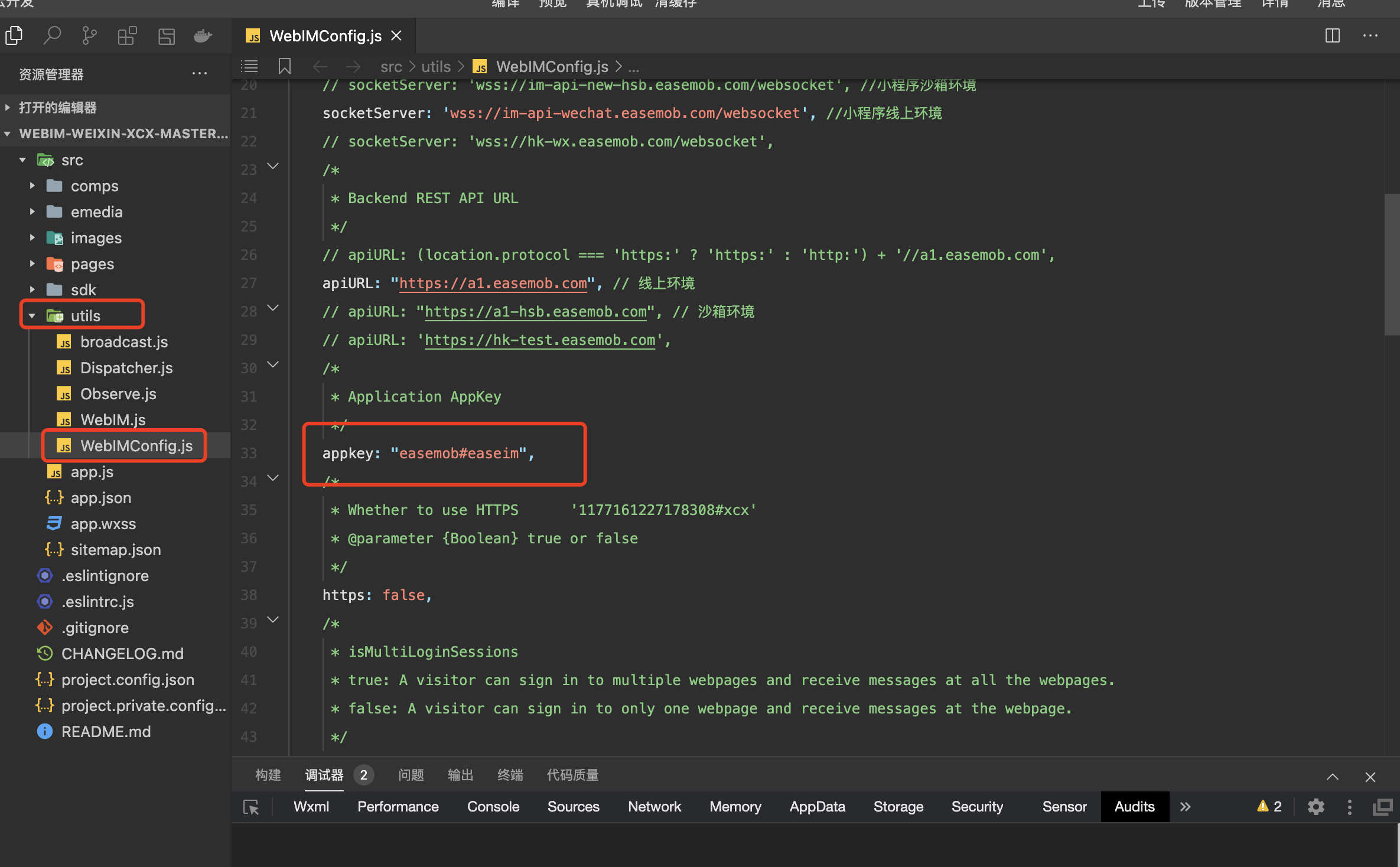
第二步:更改代码
webim-weixin-demo===>src===>pages===>login===>login.wxml
<import src="../../comps/toast/toast.wxml" />
<view class="login">
<view class="login_title">
<text bindlongpress="longpress">登录</text>
</view>
<!-- 测试用 请忽略 -->
<view class="config" wx:if="{{ show_config }}">
<view>
<text>使用沙箱环境</text>
<switch class="config_swich" checked="{{isSandBox? true: false}}" color="#0873DE" bindchange="changeConfig" />
</view>
</view>
<view class="login_user {{nameFocus}}">
<input type="text" placeholder="请输入用户名" placeholder-style="color:rgb(173,185,193)" bindinput="bindUsername" bindfocus="onFocusName" bindblur="onBlurName" />
</view>
<view class="login_pwd {{psdFocus}}">
<input type="text" password placeholder="用户密码" placeholder-style="color:rgb(173,185,193)" bindinput="bindPassword" bindfocus="onFocusPsd" bindblur="onBlurPsd"/>
</view>
<view class="login_btn">
<button hover-class="btn_hover" bind:tap="login">登录</button>
</view>
<template is="toast" data="{{ ..._toast_ }}"></template>
</view>
webim-weixin-demo===>src===>pages===>login===>login.js
let WebIM = require("../../utils/WebIM")["default"];
let __test_account__, __test_psword__;
let disp = require("../../utils/broadcast");
let runAnimation = true
Page({
data: {
name: "",
psd: "",
grant_type: "password",
rtcUrl: '',
show_config: false,
isSandBox: false
},
statechange(e) {
console.log('live-player code:', e.detail.code)
},
error(e) {
console.error('live-player error:', e.detail.errMsg)
},
onLoad: function(option){
const me = this;
const app = getApp();
new app.ToastPannel.ToastPannel();
disp.on("em.xmpp.error.passwordErr", function(){
me.toastFilled('用户名或密码错误');
});
disp.on("em.xmpp.error.activatedErr", function(){
me.toastFilled('用户被封禁');
});
wx.getStorage({
key: 'isSandBox',
success (res) {
console.log(res.data)
me.setData({
isSandBox: !!res.data
})
}
})
if (option.username && option.password != '') {
this.setData({
name: option.username,
psd: option.password
})
}
},
bindUsername: function(e){
this.setData({
name: e.detail.value
});
},
bindPassword: function(e){
this.setData({
psd: e.detail.value
});
},
onFocusPsd: function(){
this.setData({
psdFocus: 'psdFocus'
})
},
onBlurPsd: function(){
this.setData({
psdFocus: ''
})
},
onFocusName: function(){
this.setData({
nameFocus: 'nameFocus'
})
},
onBlurName: function(){
this.setData({
nameFocus: ''
})
},
login: function(){
runAnimation = !runAnimation
if(!__test_account__ && this.data.name == ""){
this.toastFilled('请输入用户名!')
return;
}
else if(!__test_account__ && this.data.psd == ""){
this.toastFilled('请输入密码!')
return;
}
wx.setStorage({
key: "myUsername",
data: __test_account__ || this.data.name.toLowerCase()
});
getApp().conn.open({
user: __test_account__ || this.data.name.toLowerCase(),
pwd: __test_psword__ || this.data.psd,
grant_type: this.data.grant_type,
appKey: WebIM.config.appkey
});
},
longpress: function(){
console.log('长按')
this.setData({
show_config: !this.data.show_config
})
},
changeConfig: function(){
this.setData({
isSandBox: !this.data.isSandBox
}, ()=>{
wx.setStorage({
key: "isSandBox",
data: this.data.isSandBox
});
})
}
});
