Flutter 小技巧之 3.7 性能优化 background isolate
Flutter 3.7 的 background isolate 绝对是一大惊喜,尽管它在 release note 里被一笔带过 ,但是某种程度上它可以说是 3.7 里最实用的存在:因为使用简单,提升又直观。
Background isolate YYDS
前言
我们知道 Dart 里可以通过新建 isolate 来执行”真“异步任务,而本身我们的 Dart 代码也是运行在一个独立的 isolate 里(简称 root isolate),而 isolate 之间不共享内存,只能通过消息传递在 isolates 之间交换状态。
所以 Dart 里不像 Java 一样需要线程锁。
而在 Dart 2.15 里新增了 isolate groups 的概念,isolate groups 中的 isolate 共享程序里的各种内部数据结构,也就是虽然 isolate groups 还是不允许 isolate 之间共享可变对象,但 groups 可以通过共享堆来实现结构共享,例如:
Dart 2.15 后可以将对象直接从一个 isolate 传递到另一 isolate,而在此之前只支持基础数据类型。
那么如果使用场景来到 Flutter Plugin ,在 Flutter 3.7 之前,我们只能从 root isolate 去调用 Platform Channels ,如果你尝试从其他 isolate 去调用 Platform Channels ,就会收获这样的错误警告:
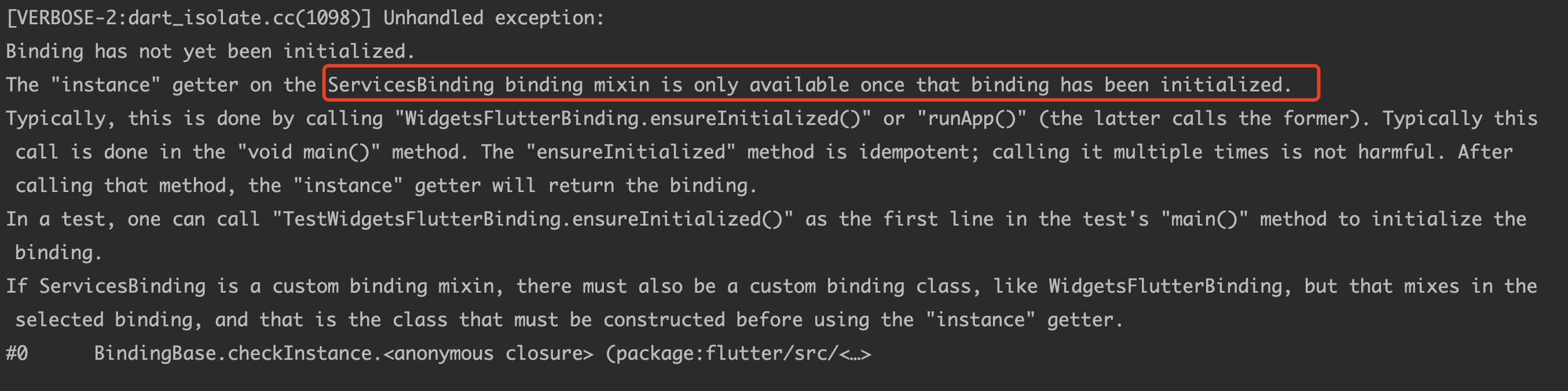
例如,在 Flutter 3.7 之前,Platform Channels 是和
_DefaultBinaryMessenger这个全局对象进行通信,但是一但切换了 isolate ,它就会变为 null ,因为 isolate 之间不共享内存。
而从 Flutter 3.7 开始,简单地说,Flutter 会通过新增的 BinaryMessenger 来实现非 root isolate 也可以和 Platform Channels 直接通信,例如:
我们可以在全新的 isolate 里,通过 Platform Channels 获取到平台上的原始图片后,在这个独立的 isolate 进行一些数据处理,然后再把数据返回给 root isolate ,这样数据处理逻辑既可以实现跨平台通用,又不会卡顿 root isolate 的运行。
Background isolate
现在 Flutter 在 Flutter 3.7 里引入了 RootIsolateToken 和 BackgroundIsolateBinaryMessenger 两个对象,当 background isolate 调用 Platform Channels 时, background isolate 需要和 root isolate 建立关联,所以在 API 使用上大概会是如下代码所示:
RootIsolateToken rootIsolateToken =
RootIsolateToken.instance!;
Isolate.spawn((rootIsolateToken) {
doFind2(rootIsolateToken);
}, rootIsolateToken);
doFind2(RootIsolateToken rootIsolateToken) {
// Register the background isolate with the root isolate.
BackgroundIsolateBinaryMessenger
.ensureInitialized(rootIsolateToken);
//......
}通过 RootIsolateToken 的单例,我们可以获取到当前 root isolate 的 Token ,然后在调用 Platform Channels 之前通过 ensureInitialized 将 background isolate 需要和 root isolate 建立关联。
大概就是 token 会被注册到
DartPluginRegistrant里,然后BinaryMessenger在_findBinaryMessenger时会通过BackgroundIsolateBinaryMessenger.instance发送到对应的listener。
完整代码如下所示,逻辑也很简单,就是在 root isolate 里获取 RootIsolateToken ,然后在调用 Platform Channels 之前 ensureInitialized 关联 Token 。
InkWell(
onTap: () {
///获取 Token
RootIsolateToken rootIsolateToken =
RootIsolateToken.instance!;
Isolate.spawn(doFind, rootIsolateToken);
},
////////////////
doFind(rootIsolateToken) async {
/// 注册 root isolaote
BackgroundIsolateBinaryMessenger.ensureInitialized(rootIsolateToken);
///获取 sharedPreferencesSet 的 isDebug 标识位
final Future<void> sharedPreferencesSet = SharedPreferences.getInstance()
.then((sharedPreferences) => sharedPreferences.setBool('isDebug', true));
/// 获取本地目录
final Future<Directory> tempDirFuture = path_provider.getTemporaryDirectory();
/// 合并执行
var values = await Future.wait([sharedPreferencesSet, tempDirFuture]);
final Directory? tempDir = values[1] as Directory?;
final String dbPath = path.join(tempDir!.path, 'database.db');
File file = File(dbPath);
if (file.existsSync()) {
///读取文件
RandomAccessFile reader = file.openSync();
List<int> buffer = List.filled(256, 0);
while (reader.readIntoSync(buffer) == 256) {
List<int> foo = buffer.takeWhile((value) => value != 0).toList();
///读取结果
String string = utf8.decode(foo);
print("######### $string");
}
reader.closeSync();
}
}
这里之所以可以在 isolate 里直接传递
RootIsolateToken,就是得益于前面所说的 Dart 2.15 的 isolate groups
其实入下代码所示,上面的实现换成 compute 也可以正常执行,当然,如果是 compute 的话,有一些比较特殊情况需要注意。
RootIsolateToken rootIsolateToken = RootIsolateToken.instance!;
compute(doFind, rootIsolateToken);
如下代码所示, doFind2 方法在 doFind 的基础上,将 Future.wait 的 await 修改为 .then 去执行,如果这时候你再调用 spawn 和 compute ,你就会发现 spawn 下代码依然可以正常执行,但是 compute 却不再正常执行。
onTap: () {
RootIsolateToken rootIsolateToken =
RootIsolateToken.instance!;
compute(doFind2, rootIsolateToken);
},
onTap: () {
RootIsolateToken rootIsolateToken =
RootIsolateToken.instance!;
Isolate.spawn(doFind2, rootIsolateToken);
},
doFind2(rootIsolateToken) async {
/// 注册 root isolaote
BackgroundIsolateBinaryMessenger.ensureInitialized(rootIsolateToken);
///获取 sharedPreferencesSet 的 isDebug 标识位
final Future<void> sharedPreferencesSet = SharedPreferences.getInstance()
.then((sharedPreferences) => sharedPreferences.setBool('isDebug', true));
/// 获取本地目录
final Future<Directory> tempDirFuture = path_provider.getTemporaryDirectory();
///////////////////// Change Here //////////////////
/// 合并执行
Future.wait([sharedPreferencesSet, tempDirFuture]).then((values) {
final Directory? tempDir = values[1] as Directory?;
final String dbPath = path.join(tempDir!.path, 'database.db');
///读取文件
File file = File(dbPath);
if (file.existsSync()) {
RandomAccessFile reader = file.openSync();
List<int> buffer = List.filled(256, 0);
while (reader.readIntoSync(buffer) == 256) {
List<int> foo = buffer.takeWhile((value) => value != 0).toList();
String string = utf8.decode(foo);
print("######### $string");
}
reader.closeSync();
}
}).catchError((e) {
print(e);
});
}为什么会这样?compute 不就是 Flutter 针对 Isolate.spawn 的简易封装吗?
其实原因就在这个封装上,
compute现在不是直接执行Isolate.spawn代码,而是执行Isolate.run,而Isolate.run针对Isolate.spawn做了一些特殊封装。
compute 内部会将执行对象封装成 _RemoteRunner 再交给 Isolate.spawn 执行,而 _RemoteRunner 在执行时,会在最后强制调用 Isolate.exit ,这就会导致前面的 Future.wait 还没执行,而 Isolate 就退出了,从而导致代码无效的原因。
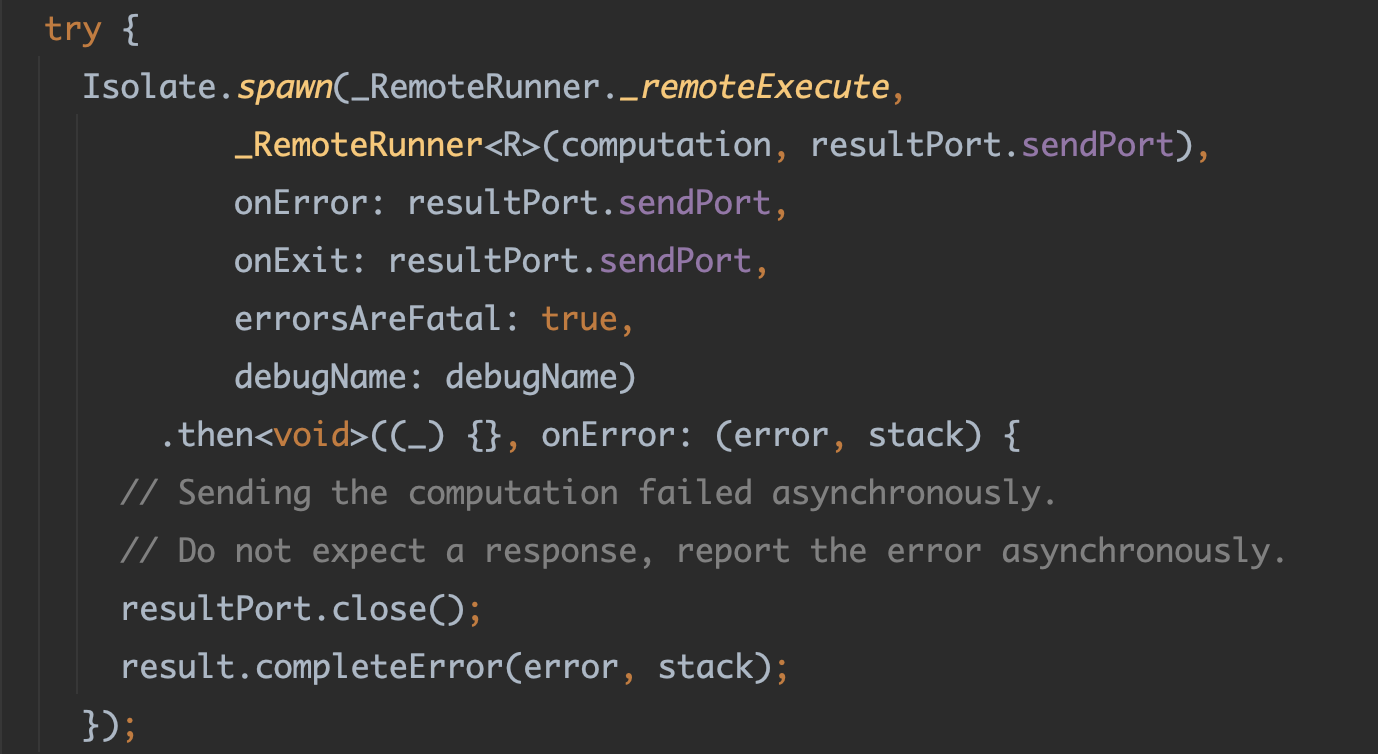
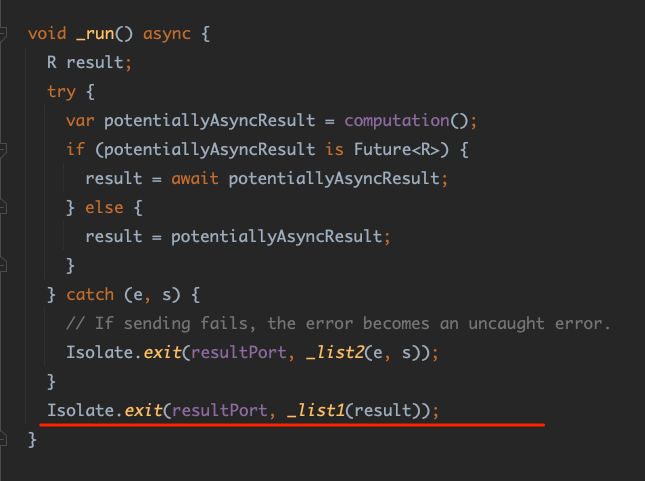
另外在 Flutter 3.7 上 ,如果 background isolate 调用 Platform Channels 没有关联 root isolate,也能看到错误提示你初始化关联,所以这也是为什么我说它使用起来很简单的原因。
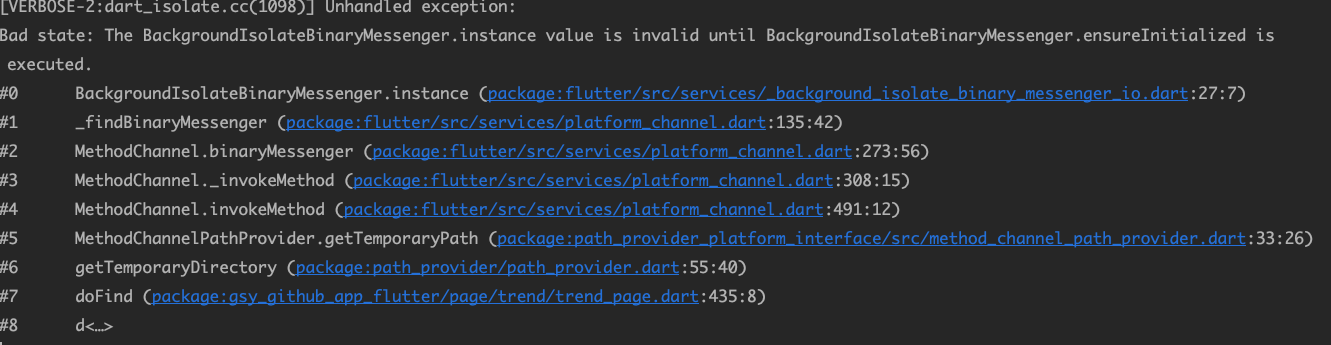
除此之外,最近刚好遇到有“机智”的小伙伴说 background isolate 无法正常调用,看了下代码是把 RootIsolateToken.instance!; 写到了 background isolate 执行的方法里。
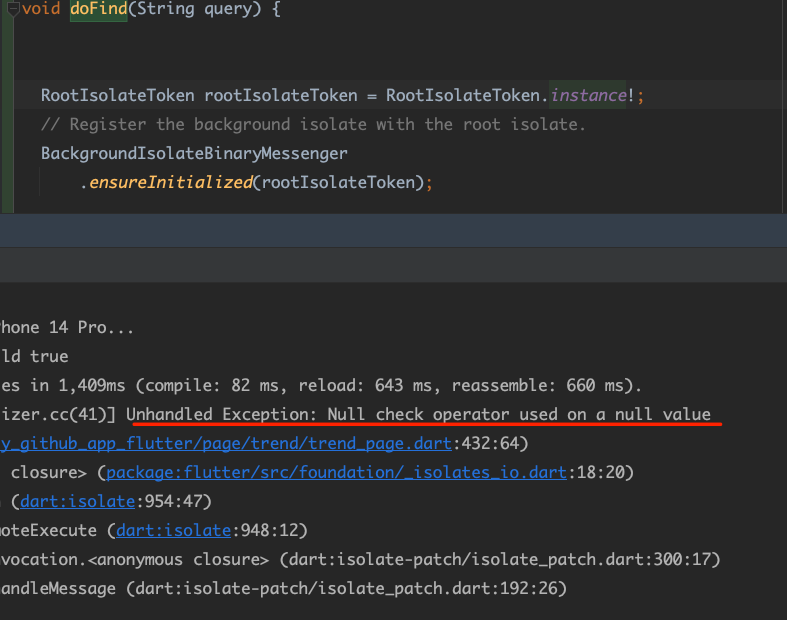
你猜如果这样有效,为什么官方不直接把这个获取写死在 framewok?
其实这也是 isolates 经常引起歧义的原因,isolates 是隔离,内存不共享数据,所以 root isolate 里的 RootIsolateToken 在 background isolate 里直接获肯定是 null ,所以这也是 isolate 使用时需要格外注意的一些小细节。
另外还有如 #36983 等问题,也推动了前面所说的
compute相关的更改。
最后,如果需要一个完整 Demo 的话,可以参考官方的 background_isolate_channels ,项目里主要通过 SimpleDatabase 和 _SimpleDatabaseServer 的交互,来模拟展示 root isolate 和 background isolate 的调用实现。
最后
总的来说 background isolate 并不难理解,自从 2018 年在 issue #13937 被提出之后就饱受关注,甚至官方还建议过大家通过 ffi 另辟蹊径去实现,当时的 issue 也被搭上了 P5 的 Tag。
相信大家都知道 P5 意味着什么。
所以 background isolate 能在 Flutter 3.7 看到是相当难得的,当然这也离不开 Dart 的日益成熟的支持,同时 background isolate 也给我们带来了更多的可能性,其中最直观就是性能优化上多了新的可能,代码写起来也变得更顺畅。
期待 Flutter 和 Dart 在后续的版本中还能给我们带来更多的惊喜。
链接:https://juejin.cn/post/7195825738472620087
来源:稀土掘金
著作权归作者所有。商业转载请联系作者获得授权,非商业转载请注明出处。
