iOS利用RunTime来实现万能跳转
1.万能跳转的应用场景:
(1)手机App通过推送过来的数据内容来跳转不同的界面,并把界面数据展示出来。
(2)手机内部根据不同的cell的点击事件,不同的数据跳转不同的界面。
2.工作的流程图:
通过动态返回的数据中的class类名,来去查询class是不是存在:(1)存在则获取实例对象然后通过kVC来绑定数据然后去跳转。(2)不存在则动态创建class及其变量,然后手动创建实例对象在通过KVC来绑定数据,最后跳转。
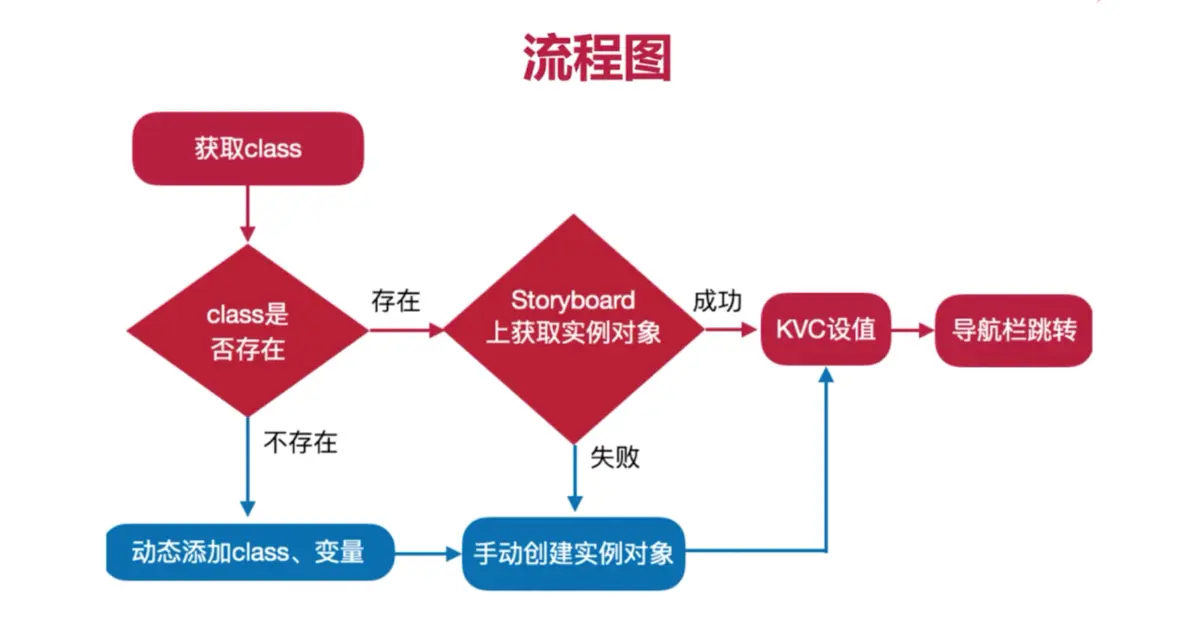
3.主要方法:
//创建Class
objc_allocateClassPair(Class superclass, const char * name, size_t extraBytes)
//注册Class
void objc_registerClassPair(Class cls)
//添加变量
class_addIvar(Class cls, const char * name,size_t size, uint8_t alignment , const char * types)
//添加方法
class_addMethod(Class cls, SEL name, IMP imp, const char * types)
//获取属性
class_getProperty(Class cls, const char * name)
//获取实例变量
class_getInstanceVariable(Class cls, const char * name)4.代码实现:
1、工程中新建三个控制器,命名为
FirstViewController
SecondViewController
ThredViewController
每一个控制器的viewDidLoad方法里面的内容为
self.view.backgroundColor = [UIColor redColor];
UILabel * titleLab = [[UILabel alloc]initWithFrame:CGRectMake(100, 100, 200, 40)];
titleLab.textColor = [UIColor blackColor];
[self.view addSubview:titleLab];
titleLab.text =self.name;然后在ViewController模拟根据不同数据跳转不同界面,代码如下
#import "ViewController.h"
#import <objc/message.h>
@interface ViewController ()
@property (nonatomic, weak) UISegmentedControl * seg;
@end
@implementation ViewController
- (void)viewDidLoad {
[super viewDidLoad];
// Do any additional setup after loading the view, typically from a nib.
self.view.backgroundColor = [UIColor yellowColor];
NSArray * array = @[@"消息1",@"消息2",@"消息3",@"消息4"];
UISegmentedControl * seg = [[UISegmentedControl alloc]initWithItems:array];
seg.frame = CGRectMake(70, 200, 240, 45);
[self.view addSubview:seg];
seg.selectedSegmentIndex = 0;
self.seg = seg;
UIButton * jupBtn = [UIButton buttonWithType:UIButtonTypeCustom];
jupBtn.frame = CGRectMake(100, 250, 60, 45);
[jupBtn setTitle:@"跳转" forState:UIControlStateNormal];
[jupBtn setTitleColor:[UIColor whiteColor] forState:UIControlStateNormal];
jupBtn.backgroundColor = [UIColor redColor];
[self.view addSubview:jupBtn];
[jupBtn addTarget:self action:@selector(action) forControlEvents:UIControlEventTouchUpInside];
//创建Class
//objc_allocateClassPair(Class superclass, const char * name, size_t extraBytes)
//注册Class
//void objc_registerClassPair(Class cls)
//添加变量
//class_addIvar(Class cls, const char * name,size_t size, uint8_t alignment , const char * types)
//添加方法
//class_addMethod(Class cls, SEL name, IMP imp, const char * types)
//获取属性
//class_getProperty(Class cls, const char * name)
//获取实例变量
//class_getInstanceVariable(Class cls, const char * name)
}
-(void)action{
NSDictionary * infoDic = nil;
switch (self.seg.selectedSegmentIndex) {
case 0:
infoDic = @{@"class":@"FirstViewController",
@"property":@{
@"name":@"尼古拉斯赵四"
}
};
break;
case 1:
infoDic = @{@"class":@"SecondViewController",
@"property":@{
@"age":@"26",
@"sex":@"男"
}
};
break;
case 2:
infoDic = @{@"class":@"ThredViewController",
@"property":@{
@"teacher":@"王老师",
@"money":@"5000"
}
};
break;
case 3:
//NewViewController
infoDic = @{@"class":@"WorkerController",
@"property":@{
@"phoneNumber":@"17710948530"
}
};
break;
default:
break;
}
[self pushToControllerWithData:infoDic];
}
-(void)pushToControllerWithData:(NSDictionary * )vcData{
//1.获取class
const char * className = [vcData[@"class"] UTF8String];
Class cls = objc_getClass(className);
if(!cls){
//创建新的类,并添加变量和方法
Class superClass = [UIViewController class];
cls = objc_allocateClassPair(superClass, className, 0);
//添加phoneNumber变量
class_addIvar(cls, "phoneNumber", sizeof(NSString *), log2(sizeof(NSString *)), @encode(NSString *));
//添加titleLab控件
class_addIvar(cls, "titleLab", sizeof(UILabel *), log2(sizeof(UILabel *)), @encode(UILabel *));
//添加方法,方法交换,执行viewDidLoad加载
Method method = class_getInstanceMethod([self class], @selector(workerLoad));
IMP methodIMP = method_getImplementation(method);
const char * types = method_getTypeEncoding(method);
class_addMethod(cls, @selector(viewDidLoad), methodIMP, types);
}
//2.创建实例对象,给属性赋值
id instance = [[cls alloc]init];
NSDictionary * values = vcData[@"property"];
[values enumerateKeysAndObjectsUsingBlock:^(id _Nonnull key, id _Nonnull obj, BOOL * _Nonnull stop) {
//检测是否存在为key的属性
if(class_getProperty(cls, [key UTF8String])){
[instance setValue:obj forKey:key];
}
//检测是否存在为key的变量
else if (class_getInstanceVariable(cls, [key UTF8String])){
[instance setValue:obj forKey:key];
}
}];
//2.跳转到对应的界面
[self.navigationController pushViewController:instance animated:YES];
}
-(void)workerLoad{
[super viewDidLoad];
self.view.backgroundColor = [UIColor greenColor];
//初始化titleLab
[self setValue:[[UILabel alloc]initWithFrame:CGRectMake(100, 100, 200, 40)] forKey:@"titleLab"];
UILabel * titleLab = [self valueForKey:@"titleLab"];
//添加到视图上
[[self valueForKey:@"view"] performSelector:@selector(addSubview:) withObject:titleLab];
titleLab.text =[self valueForKey:@"phoneNumber"];
titleLab.textColor = [UIColor blackColor];
}
@end5.demo的下载地址,喜欢的话给个星,谢谢:
iOS根据不同数据跳转不同界面,动态添加属性及其控件等界面内容
转自:https://www.jianshu.com/p/376a3bc7741b
